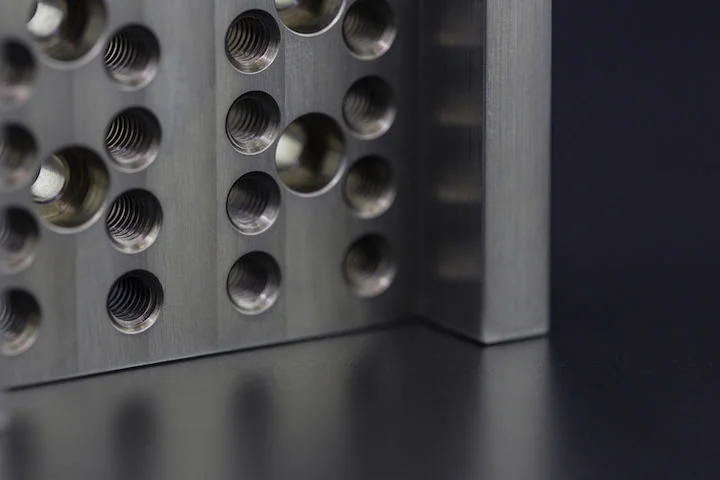Is a Laser Cutter Worth Buying? Advantages, Disadvantages, and Considerations
In the modern era, laser cutters play a pivotal role in both daily life and industrial settings. From small home workshops to large manufacturing plants, they process everything from soft fabrics to hard metals, creating everything from simple text engravings to complex 3D puzzles. With powerful functionality and user-friendly operation, they cater to both novices and professionals. Have you considered this in your business plan? Is this cutting tool truly cost-effective? Let’s first explore the advantages and disadvantages of laser cutters.
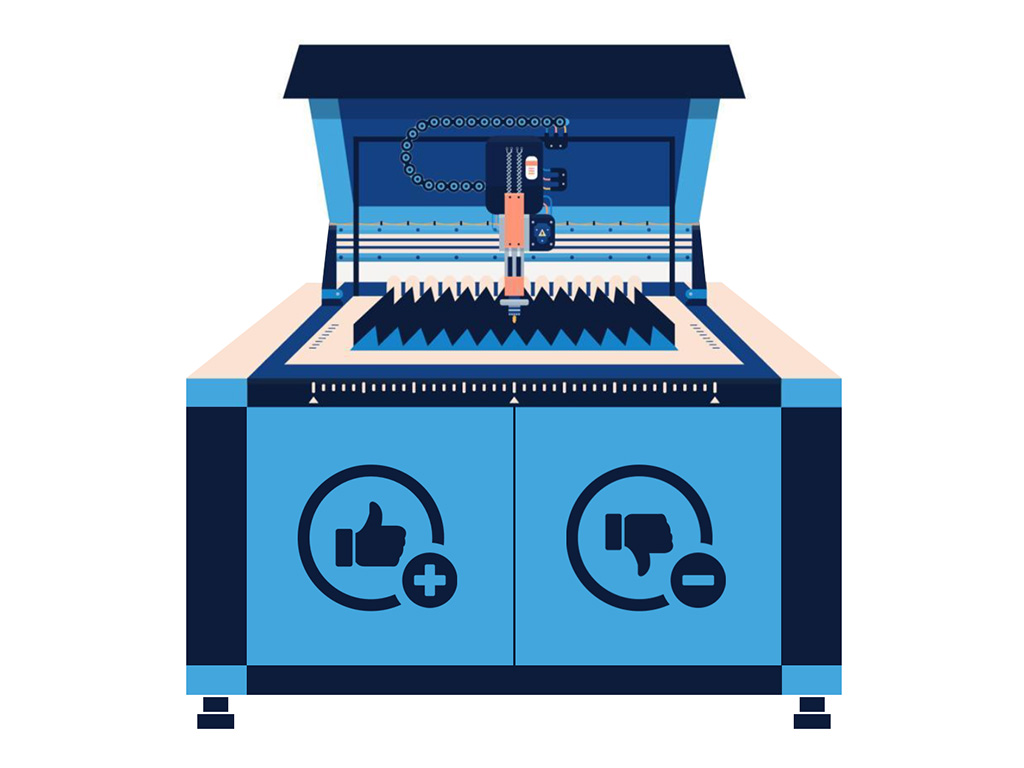
Below is a balanced overview of the pros and cons of laser cutters, covering key factors for hobbyists, manufacturers, and professionals:
🟢 Advantages (Strengths and Benefits)
Precision Cutting and Fine Engraving
Lasers excel at creating intricate cuts and complex engravings that most manual and mechanical cutting tools cannot match, making them ideal for elaborate designs, delicate text, and detailed artwork.
Material Versatility
Lasers can engrave and cut a wide range of materials: wood (plywood, MDF, solid wood), acrylic, leather, fabric, paper, cardboard, rubber, stone, glass, stainless steel, carbon steel, copper, aluminum, alloys, and some composites. (CO2 lasers are best for non-metallic materials; fiber lasers are optimized for metals.)
Clean Cuts and Edges
Lasers can create smooth edges in various materials by adjusting power settings, material properties, and cutting parameters, eliminating the need for post-processing steps like polishing or grinding—saving time, effort, and material waste.
High Speed and Efficiency
Compared to manual cutting tools or CNC routers, laser cutters offer faster cutting and engraving speeds, making them popular for rapid prototyping and mass production.
Repeatability and Consistency
Once your design and settings are finalized, every subsequent cut is identical, making them ideal for batch production.
Non-Contact Process
The laser beam cuts without physical contact with the material, reducing the risk of material displacement or damage during cutting while enhancing safety.
Automation and Software Integration
Laser cutters can work with most CAD/CAM software (e.g., Adobe Illustrator, CorelDRAW, AutoCAD, LightBurn), enabling easy creation, modification, and transfer of designs to the controller.
Minimal Waste (Kerf)
The laser beam is extremely thin (“kerf”), meaning less material waste compared to thicker cutting tools like saw blades—especially in nested designs.
Flexibility
Easily switch between cutting and engraving on the same machine by changing software settings.
🔴 Disadvantages (Drawbacks and Limitations)
High Initial Cost
A reliable CO2 laser cutter (even a benchtop model) is expensive to purchase, while industrial-grade fiber laser cutters can cost tens of thousands of dollars, requiring a substantial investment.
Material Limitations
CO2 lasers typically excel at cutting non-metallic and quasi-metallic materials but perform poorly with metals beyond thin sheets. Fiber lasers are specialized for metal cutting.
Hazardous Materials
PVC, PTFE, vinyl, polycarbonate, Teflon, and materials containing chlorine or bromine emit toxic fumes harmful to health. Never cut unknown plastics or foams.
Highly Reflective Metals
Aluminum, brass, and copper reflect laser beams and can damage the laser generator (cutting reflective metals requires specialized fiber lasers).
Thickness Limitations
Power determines a laser’s cutting capacity. Thick materials require high-power lasers.
Safety Risks
- High Fire Risk: Laser cutting generates intense heat, and unattended operation or improper settings can easily ignite materials (especially fabric, paper, and wood). Fire extinguishers and safe operating procedures are essential.
- Toxic Fumes: Engraving or cutting certain materials releases harmful fumes, requiring specialized exhaust fans and ventilation systems.
- Personal Injury: Exposure to lasers of specific wavelengths and intensities can damage eyes or burn skin, necessitating proper protection and laser-safe eyewear.
Operational Costs and Maintenance
Consumables like CO2 laser tubes, mirrors, lenses, nozzles, protective mirrors, ceramic rings, and auxiliary gases have limited lifespans and high replacement costs. Regular cleaning, calibration, and maintenance are required.
Steep Learning Curve
Significant learning is needed for operation, maintenance, safety protocols, and mastering CAD design software and cutting parameter settings (power, frequency, speed, focal length).
Edge Characteristics
- Taper: Laser cutting can produce a slight taper (wider at the top, narrower at the bottom), especially noticeable in thick materials.
- Charring/Blackening: Edges of solid wood, plywood, MDF, and bamboo may char and darken.
- Heat Affected Zone (HAZ): Areas near the cut edge may discolor or warp due to heat, especially in plastics and sensitive materials.
Optimal Settings Requirement
Extensive testing is needed to find the best settings (power, speed, frequency, focus, air assist) for each material type and thickness.
Noise and Space Demands
Laser cutting generates noise (from air compressors, exhaust fans, and the laser itself), and large industrial machines occupy significant space, requiring careful workshop layout.
In Summary
Laser cutters are intelligent manufacturing tools for precision cutting and engraving of various metallic and non-metallic materials, featuring high speed, accuracy, repeatability, and flexibility. However, they require substantial initial investment (equipment and space), entail serious safety responsibilities (personal injury and fire risks), and demand continuous learning and practice. If your business needs to purchase a laser cutter, weigh the pros and cons based on your specific requirements, budget, workspace, and safety commitments before deciding. For occasional users, using local laser cutting services may be more practical.
Whether a laser cutter is worth the cost depends entirely on your specific business needs, budget, usage frequency, and goals. The following categories can help you decide:
✅ When a Laser Cutter Is Worth Buying
- High-Volume Production or Commercial Use: If your business (e.g., Etsy shop, automotive parts, sheet metal fabrication, custom signage, prototyping, crafts, jewelry, art, gifts) requires consistent, precise cutting and engraving, a laser cutter can quickly recoup costs through efficiency and scalability.
- Frequent Hobbyist or Maker Use: If you spend significant time and money outsourcing laser cutting or have complex projects hard to achieve with manual tools, owning a laser cutter saves time and unleashes creativity.
- Diverse Material and Design Needs: Essential for cleanly cutting/engraving acrylic, fine wood inlays, delicate leatherwork, or metal marking (with the right laser).
- Suitable Space and Resources: You have adequate, well-ventilated space, meet power requirements, and have a budget for the machine and basic accessories (extractor, compressor, air assist, cooling).
- Technical Aptitude and Interest: You can easily learn software (CAD, Illustrator, LightBurn) and perform basic maintenance (mirror calibration, lens cleaning, troubleshooting).
❌ When a Laser Cutter Is Not Worth Owning
- Infrequent or Occasional Use: If you only need laser cutting/engraving sporadically, outsourcing is more cost-effective, saving you from learning, purchasing, operating, and maintaining the machine.
- Tight Budget (with Hidden Costs):
- Machine costs range from ~$1,000 (entry-level) to $6,000 (professional) to $10,000+ (industrial).
- Essential add-ons (high-quality fume extraction: $200–$1,000+, air assist: ~$100–$300, cooling systems: $150–$500, replacement lenses/mirrors, honeycomb beds) can easily double initial costs.
- Ongoing maintenance and repairs must be factored into long-term costs.
- Space and Ventilation Constraints: Lasers require significant space and proper ventilation (legally and safely).
- Material Limitations/Alternatives:
- Thick metal cutting? Plasma cutters or waterjet cutters are more cost-effective.
- Thin paper, cardstock, vinyl? Cricut and Silhouette are cheaper, quieter, and safer.
- Simple wood cutting? A good jigsaw or bandsaw suffices.
- Operational Hassles: Requires setup, calibration, maintenance, material testing, and troubleshooting—far from “plug and play” (except for Glowforge, which is pricier).
- Safety Risks:
- Fire risk: Never leave the laser unattended. Constant vigilance is needed.
- Toxic fumes: Cutting certain materials (PVC, vinyl, treated wood) can release lethal fumes. Proper extraction is mandatory.
- Eye damage: Strict eye protection is essential (preferably with interlocked enclosures).
💡 Key Considerations Before Purchasing
- Budget: Your actual total budget (machine + all accessories + materials + maintenance buffer).
- Primary Use Cases: What materials will you cut? What thickness? Cutting, engraving, or both? What is the production volume?
- Space and Ventilation: Do you have a dedicated, well-ventilated workshop/garage? Can you install ductwork?
- Technical Skills: Are you adept at debugging and troubleshooting software and hardware?
- Time Commitment: Can you use the machine enough to offset costs/hassles?
- Alternatives: Have you tried other cutting tools? Would a CNC router or vinyl cutter suffice?
👍 Recommendations
- Calculate Outsourcing Costs: Estimate annual costs if you outsource laser cutting. How long would it take for a machine to pay for itself?
- Try Before You Buy: Experience a laser cutter at a local dealer, makerspace, or friend’s studio before purchasing.
- Start Small: If you’re a hobbyist, a powerful CO2 laser (~$1,200–$3,600) can be a low-risk entry point, but be aware of its limitations (slower speed, thinner material capacity, primarily non-metallic).
Conclusion
A laser cutter is definitely worth it if you use it frequently enough to justify the high upfront and ongoing costs, and if it unlocks capabilities critical to your projects or business. If not, outsourcing or using alternative tools is a smarter choice.
For more information, please contact Debaolong Seiko.